We all know how slow Glo network is when it comes to browsing, especially in a local area, this simple setup will enable you browse faster; Anytime, anywhere.
Setting it correctly, you can browse or download with speed of light.
Please remember to thank me and drop review after testing.
Steps :
*Click your glo access point settings .
*Click default Glo flat.
*Then edit your bearer settings the default is unspecified, just unclick it.
*then tick the following shown On image below.
That's all and watch the speed of light on your 3g browsing
Note:only tick LTE if your phone is 4g enabled, if not just tick the first 4 option after the LTE.


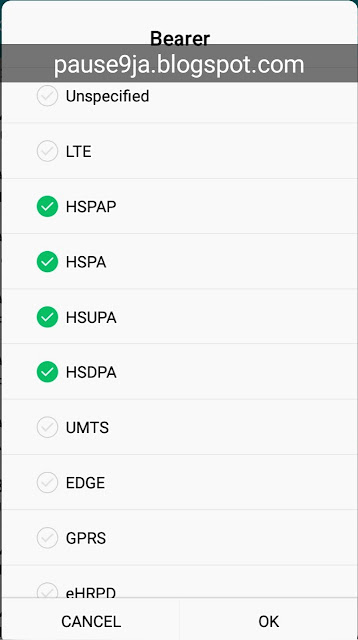















No comments:
Post a Comment